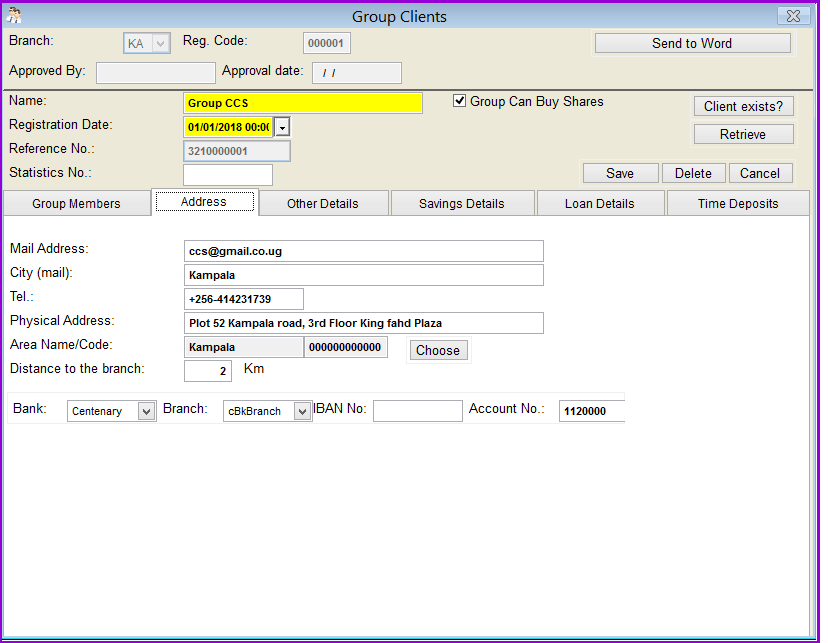
This page allow a Loan Performer user to enter a client's contacts (postal and/or telephone) and physical location.
Loan Performer uses this information in the creation of Loan Contracts, Notification Letters on arrears and numerous other reports.
How do you enter a Group client's contacts (postal and/or telephone) and physical location.
To enter a client's contacts (postal and/or telephone) and physical location you go to Clients/Individual Clients/Address and the following screen appear:
On this page the group contacts (postal and\or telephone) and physical location are entered. In some cases it would be the contacts and the physical location of the group's chairperson.
Loan Performer uses this information in the creation of Loan Contracts, Notification Letters on arrears and numerous other reports.
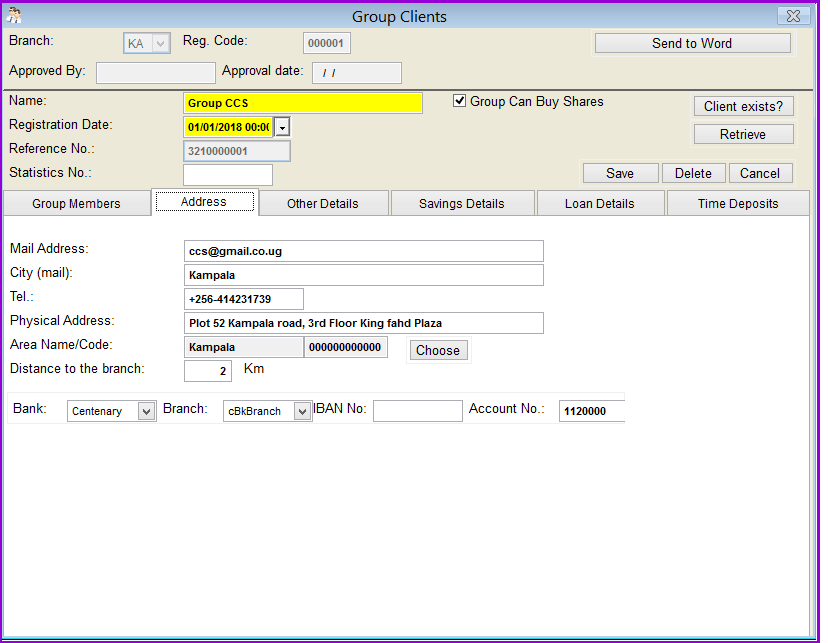
The Nº 1 Software for Microfinance